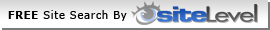Results from This Site: 41 - 50 of 81 total results for alert box
-
How can I instantly create alert, confirm and prompt boxes in JavaScript? -How can I create a confirm box that goes to one place if I press "cancel",
-
Preferences, Debug, and check the box for "Show strict JavaScript warnings". Then, in the JavaScript Console (Tasks->Tools, JavaScript Console in Netscape
-
not only did the usual error box pop up (if you're using IE and depending on your browser settings), our custom alert message is shown as well. The placement
-
ch != "(" &&ch!= ")") { alert("invalid entry!") return false } } }return true } </SCRIPT> Step 2: insert the following into the <body> tags of your
-
if (!window.print){ alert("You need NS4.x to use this print button!") return } window.print() } //--> </script> <a href="javascript:doit()"><img src="
-
toalert){ alert(message) document.cookie="alerted=yes" } } </script> Step 2: Add the below onunload event handler to the <body> tag, as follows: <body
-
31) {alert("There are only 30 days in November."); return false;} else{ return true; } } </script> <form name="form1"> <table border="0" bgcolor="c0c0c0"
-
mystery+' is correct!'; alert ('Well done - the mystery number is '+mystery+'! \n\nPress this button to reload the page for another game.'); speech=''
-
function resetit(){ alert("Thanks for your feedback. You really are too nice.") document.myform.mytext.value="" counter="0" val="" x=Math.floor(Math.random(
-
empty5==empty7 && empty7==1 ){ alert ("Joueur 2: VOUS GAGNEZ !!!"); history.go(0) } } function turnchange(t){ if (change == 1) { if (t == 0){ t = 1; whogoesnow